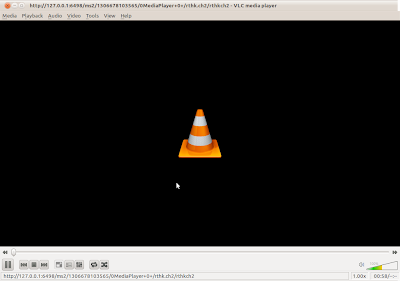To use VLC player to record an octoshape stream, first you need to figure out the HTTP location of the octoshape stream when it is played in your local computer. To find that out, play the octoshape stream with VLC player. You can check how to do that in Windows here . In Linux, one can do that according to the instruction here , with an additional simple config . For example, when I use the stream rthk.ch2 ., the corresponding HTTP location is shown as the window title. If you choose to record using VLC Player interface, then from the main menu, select "Media" -> "Convert/Save". Under the "Network" tab, enter the network URL in the only text field, and click on the "Convert/Save" button below. In the subsequent window, fill in the destination file name. Click "Start" to start recording. [Updated 2014/07/12] NOTE : The file has to be named with .mp4 as extenstion instead of .mp3 shown in the screenshot below. (i.e. /home/te...