Run Windows 10 on Mac using an external SSD/USB drive
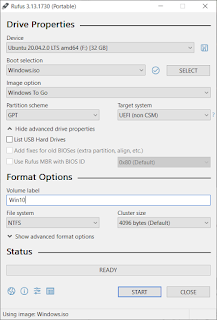
This article shows how you could get a Windows 10 run on Mac using an external SSD/USB drive. I use a Macbook Pro 2020 13 inch to check the procedure. On your Mac, start "Boot Camp Assistant". In the menu bar, Click on "Action" -> "Download Windows Support Software". Have the software downloaded to a storage location for example a USB drive. Shut down your Mac. Use a Windows machine to download Windows 10 ISO at https://www.microsoft.com/en-us/software-download/windows10. Use the Rufus tool available at https://rufus.ie/ to create a Windows 10 USB-to-Go SSD/USD drive. Once the action is completed, copy the Windows Support Software folder you get in the previous step to root folder of the Windows 10 USB to Go SSD/USD drive. Insert the USB-to-Go SSD/USD drive to your Mac, together with a USB keyboard and a USB mouse. Turn on the Mac with the "Option" key held. Then you could select which drive to boot in. Select the EFI one. Follow the on-scree