Run Windows 10 on Mac using an external SSD/USB drive
This article shows how you could get a Windows 10 run on Mac using an external SSD/USB drive. I use a Macbook Pro 2020 13 inch to check the procedure.
On your Mac, start "Boot Camp Assistant". In the menu bar, Click on "Action" -> "Download Windows Support Software". Have the software downloaded to a storage location for example a USB drive. Shut down your Mac.
Use a Windows machine to download Windows 10 ISO at https://www.microsoft.com/en-us/software-download/windows10.
Use the Rufus tool available at https://rufus.ie/ to create a Windows 10 USB-to-Go SSD/USD drive.
Once the action is completed, copy the Windows Support Software folder you get in the previous step to root folder of the Windows 10 USB to Go SSD/USD drive.
Insert the USB-to-Go SSD/USD drive to your Mac, together with a USB keyboard and a USB mouse. Turn on the Mac with the "Option" key held. Then you could select which drive to boot in. Select the EFI one. Follow the on-screen instruction to install Windows. If in the middle of the installation your Mac gets rebooted, hold the "Option" key while the Mac is rebooted to boot back to Windows.
Once Windows installation is completed, go to the Windows Support Software you put on the USB-to-Go drive. Execute Setup.exe under the BootCamp folder.
Then start "Device Manager". For all the devices that have no good driver, right click on each of them and select "Update Driver". Ask for search driver at the $WinPEDriver$ folder and its subfolders of the downloaded Windows Support Software. It will help get all drivers installed.
Visit the Windows Support Software folder, right click on $WinPEDriver$\AppleMultiTouchTrackPad\AppleMTP.sys to install the apple multi-touch pad driver.
If it happens that under "Human Interface Devices" of the "Device Manager", you see a touch pad detected but not "Apple Multi-Touch", right click that touch pad and select the folder $WinPEDriver$\AppleMultiTouchTrackPad or $WinPEDriver$\AppleMultiTouchTrackPadPro as where to find the drive. Double click on $WinPEDriver$\IntelHDGraphics\igxpin to install the Intel Iris display driver.
With the touchpad driver properly set, you could then go to the system tray click on the Boot Camp icon and start Boot Camp Control Panel. Under the Trackpad tab, you could set doing One Finger Secondary Click and Two Fingers Secondary Click.
References:
https://9to5mac.com/2020/07/14/install-windows-mac-external-ssd-drive-boot-camp-2020-video/
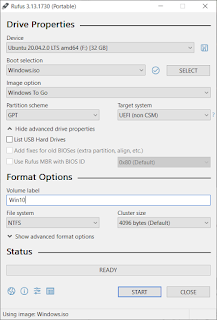



Comments
Post a Comment