Open source solution to bring classic start menu back to Windows 8/Windows 8.1
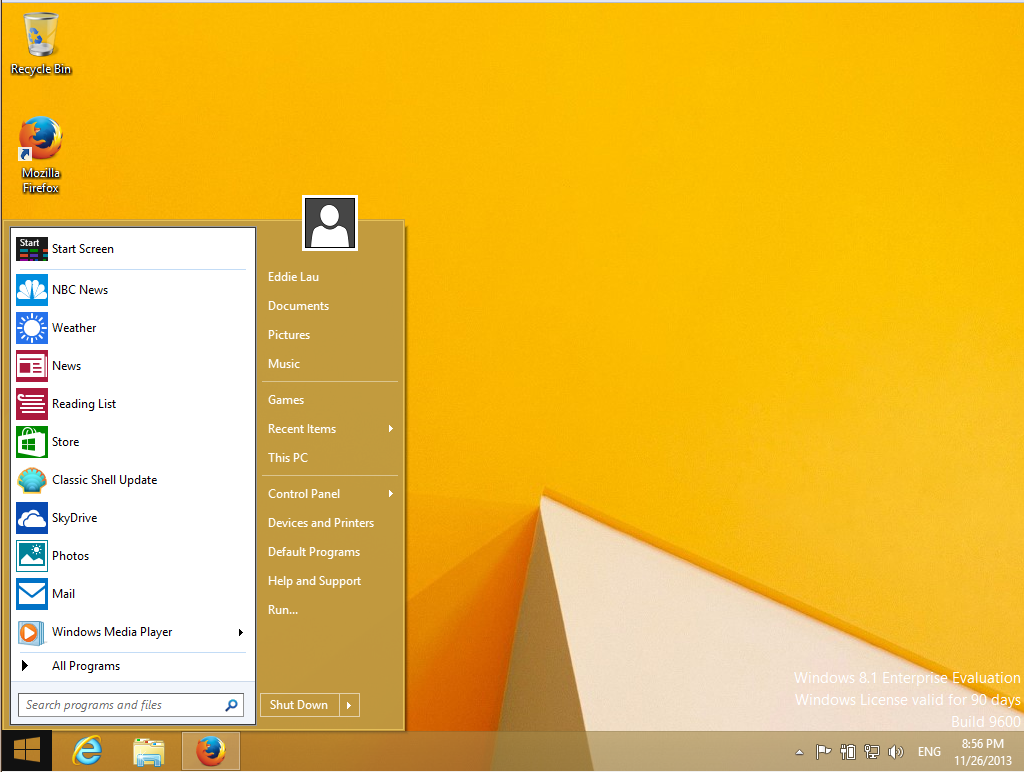
An open-source software called Classic Shell can be used to resume the Classic/Windows XP/ Windows Vista/Windows 7 style start menu in Windows 8/Windows 8.1. What you can achieve: Windows 7 style start menu Click on the start icon brings you to the start menu Clicking on the "Start Screen" shortcut at the top of the start menu brings you back to the tile start screen. Procedure Step 1: Download and install Classic Shell . Step 2: Download the Windows 8 style image from this forum post . Step 3: Go to Classic Start Menu Settings under Classic Shell installation Step 4: Under "Start Menu Style" tab, select your favorite start menu style. Check the "Replace the Start button" box. Select "Custom". Then click on the "Pick Image..." button and select the image you have just downloaded in Step 2. Step 5: If you are using Windows 8.1 and you'd like to boot to the Desktop right at the start, click on the "Show all set...