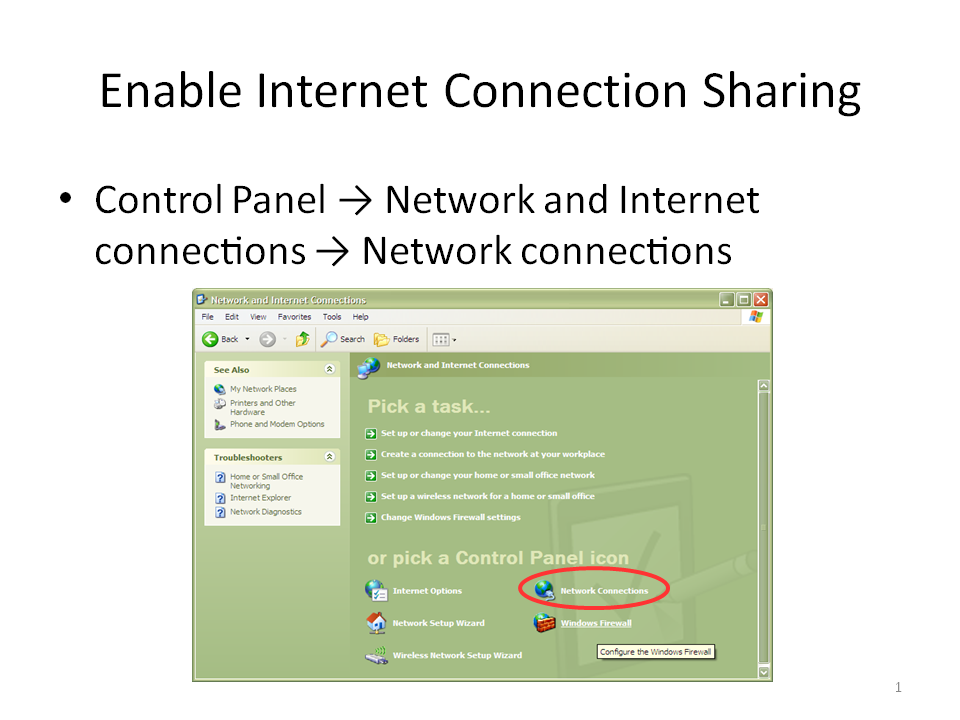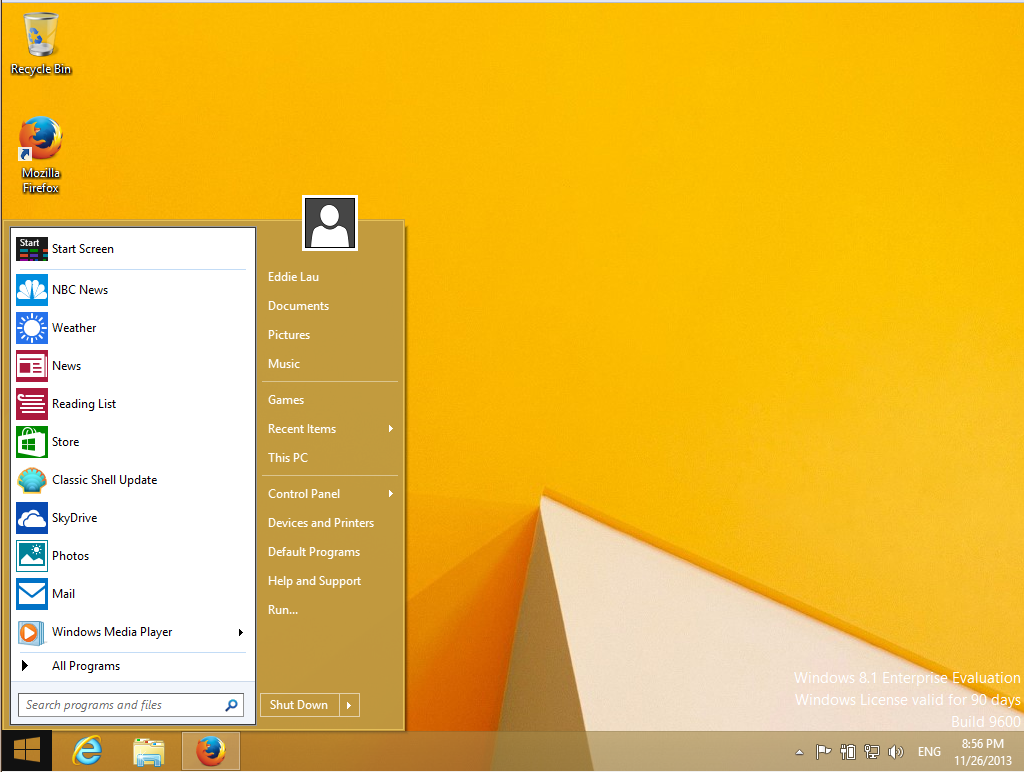Enable network in Android x86 on VirtualBox
1) Use VirtualBox bridged network 2) Use eeepc ISO at http://android-x86.googlecode.com/files/android-x86-4.0-RC2-eeepc.iso 3) Make sure when you install Android x86 on the Virtual Disk, install as read/write. 4) Inside Android, press Alt + F1 and then su -, then vi /etc/init.sh. Add the following line somewhere at the top "setprop net.dns1 8.8.8.8". Then reboot -n. 5) wifi still not working, but browser can go online. Reference