Set a Windows XP SP3 machine as an wifi hotspot
There are quite a few guides on the web that discuss how to share your Ethernet/cable Internet connection with your wifi card on a Windows XP machine, essentially turning a Windows XP machine into a wifi hotspot. However, they have not been updated for the latest Windows XP SP3, which introduces some changes on its Windows Firewall component. This blog post aims to bridge this gap by listing the procedure that is proved to work in this situation.
There are altogether four steps:
There are altogether four steps:
- Enable Internet Connection Sharing of your Ethernet/cable connection
- Set up the wireless network connection a hotspot
- Start the wireless hotspot
- Connect to the wireless hotspot
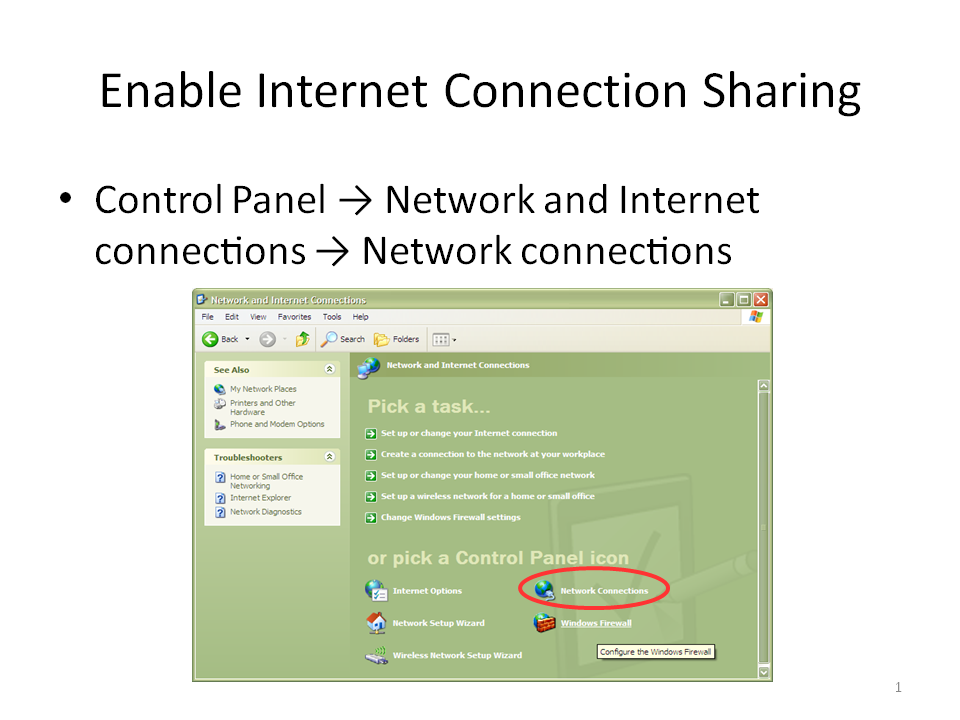







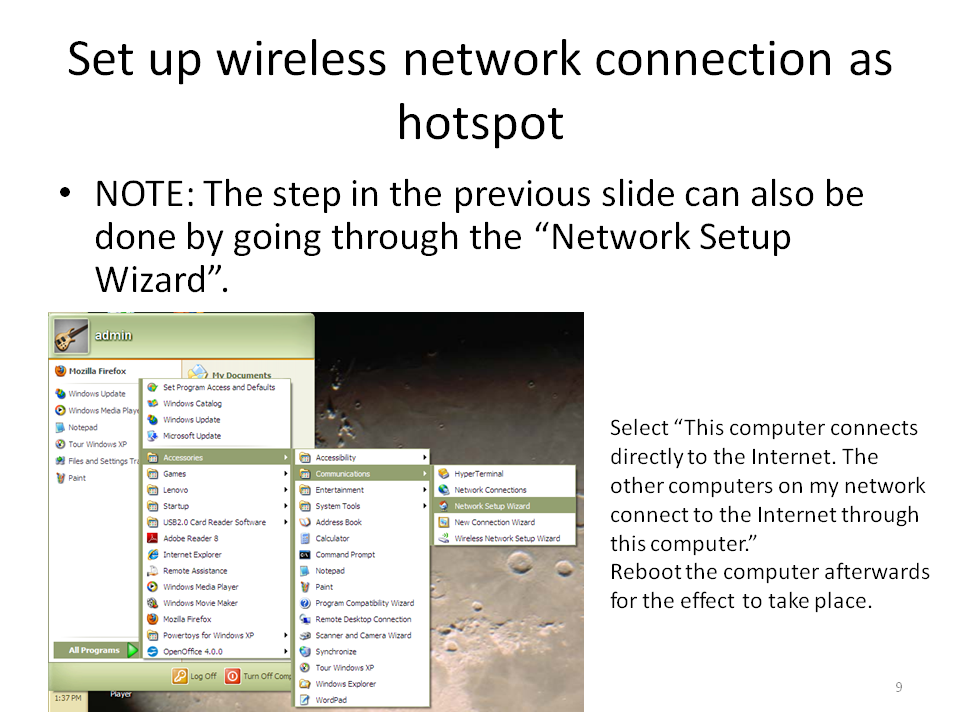






Comments
Post a Comment