Download Youtube videos using ad-free open source VLC media player
Here I record an ad-free, open source solution to downloading youtube videos using VLC media player. The player is available in virtually all common operating systems such as Windows, Mac and Linux and can be downloaded here.
Step 1: Use your web browser to locate on the youtube website the video that you want to download. Copy the link. For example: https://www.youtube.com/watch?v=lN-GUBIMDNA
Step 2: Start VLC player. From the main menu, select "Media" -> "Open network stream". Paste the link in step 1 to the textbox and click on the Play button.
Step 3: From the main menu, select Tools -> Codec information.
Step 4: In the subsequent window, copy the text inside the location field. That is the link to the video file.
Step 5: Paste the link to your web browser. Right click on the video and then select "Save Video As"/"Save As" to save the video file.
Reference
NOTE:
There is an even simpler way to download youtube video. Download youtube-dlg.
Step 1: Use your web browser to locate on the youtube website the video that you want to download. Copy the link. For example: https://www.youtube.com/watch?v=lN-GUBIMDNA
Step 2: Start VLC player. From the main menu, select "Media" -> "Open network stream". Paste the link in step 1 to the textbox and click on the Play button.
Step 3: From the main menu, select Tools -> Codec information.
Step 4: In the subsequent window, copy the text inside the location field. That is the link to the video file.
Step 5: Paste the link to your web browser. Right click on the video and then select "Save Video As"/"Save As" to save the video file.
Reference
NOTE:
There is an even simpler way to download youtube video. Download youtube-dlg.
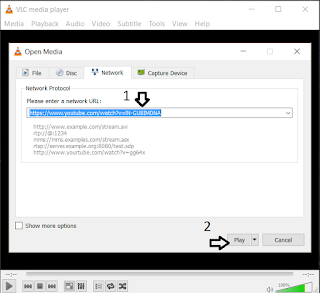





Comments
Post a Comment